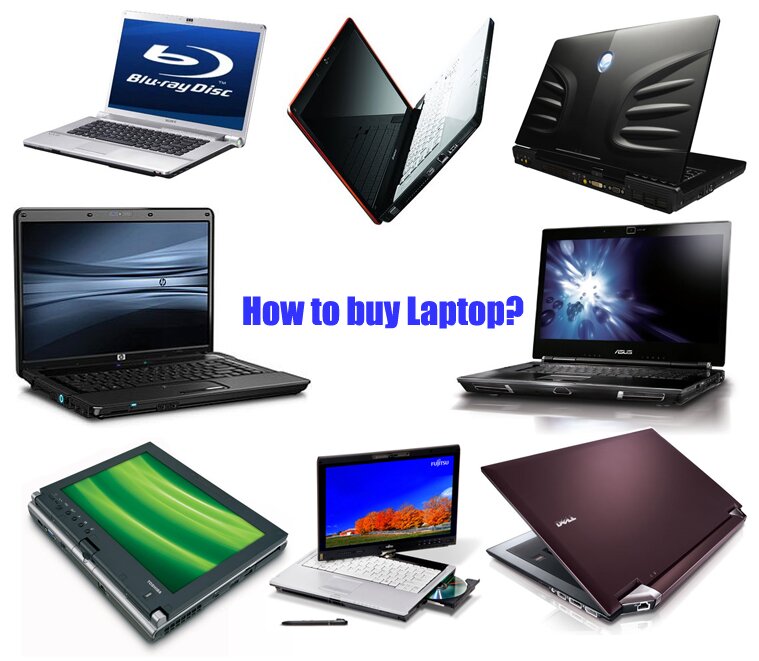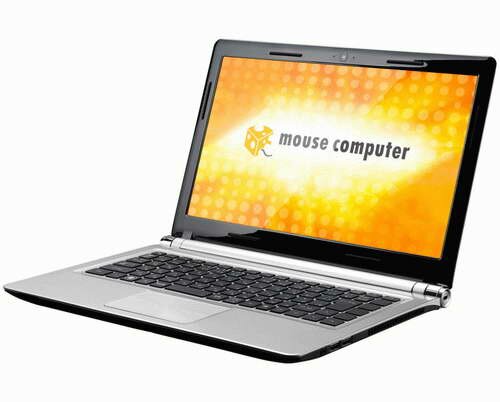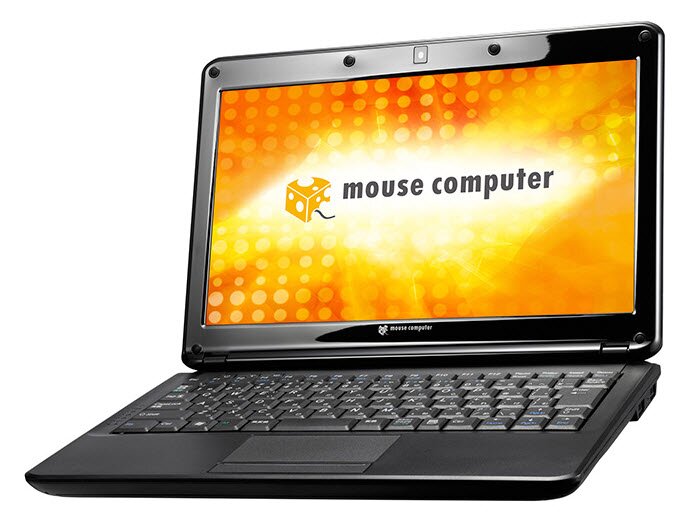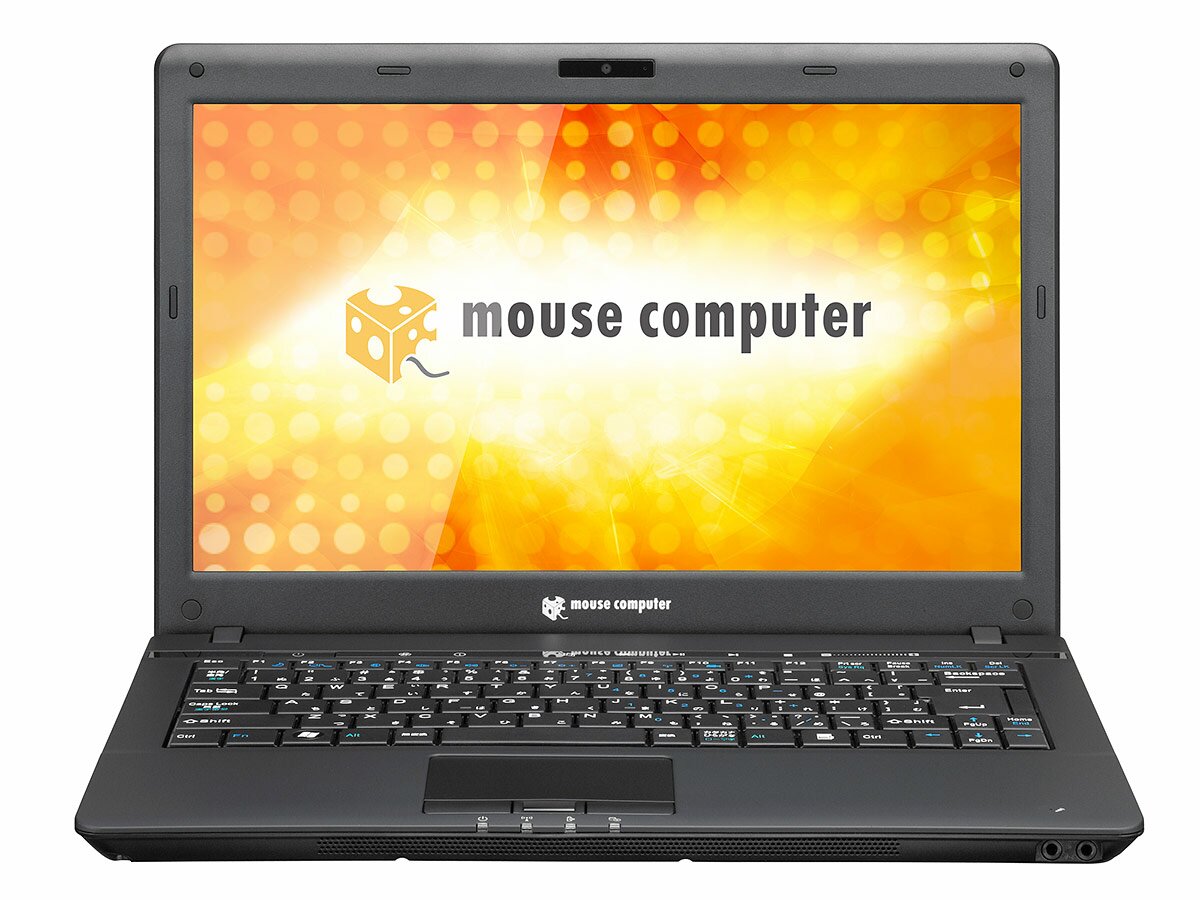Everybody requires a computer these days. This machine has become an integral part of every ones life. There are many things that we do with the help of the computer. Now-a-days laptops have become the new replacements for personal computers. Laptops have many uses and are portable. They are small and do almost the same work that a PC does. The laptops can be used in the absence of electricity. The market is also flooded with various manufacturers and it has become difficult for one to decide on what model to purchase. Here we have mentioned some tips so that the laptop buying experience will become easy for you.
First of all you need to know the specifications of the laptop. This depends on the reason toy use the laptop for. If you are using the laptop for office purpose you need larger storage. So you can go with a configuration of 2 GB ram and 250 GB hard disk. The processor may be selected based on the work load that you are going to have. If you will be multi tasking you may want to purchase a laptop that has a multi-core processor. There are processors both from Intel and AMD that have multi-cores. You need to make a small survey to choose the best for you.
If you are purchasing the laptop for gaming or entertainment purposes you can purchase a gaming laptop. These laptops have dedicated graphic memory and are also equipped with latest gadgets and DDR3 RAM. These laptops have larger storage ranging from 250 GB to 1000 GB. They have larger memory ranging from 3 GB – 8 GB. These gaming laptops get a bit hotter than the other laptops due to the presence of a dedicated graphics memory. You may need to purchase a cooling pad if you find that the laptop is inconvenient.
If you are a student you also need a laptop. There are many student friendly laptops that are low in cost and high on performance. These laptops have basic minimum specifications. Their memory may not be more than 2 GB and the hard disk will be up to 120 GB. These specifications are apt for a student and one may choose a model depending on his needs. For buying a laptop you need to first visit the show rooms of various manufacturers and then see what company offers what models. You then need to zero on a model depending on the review of the model and other specifications.
You should not rely on public talk. All the manufacturers almost have the same configuration. So you need to do a bit research on the internet and see which laptop computers deals are the best that suits all your performance needs. There are various authentic web sites that conduct a survey of laptops and they tell you the pros and cons of each and every laptop in the market. So you can decide based on the reviews and also you can see the performance of the laptops that your friends and family members may be having. Always buy a laptop after proper research.